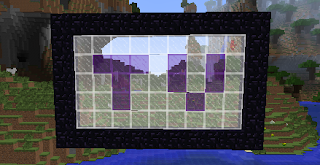 Two days ago and yesterday Mojang released a new snapshot 13w37e (E?) and a new program on Android for beta. First off I want to start with the snapshot. This snapshot is really different because Mojang has added Twitch.tv support for one click streaming! To start you must add your Twitch account to your Mojang account. Just go here and go to Account Settings to add your Twitch account. Then go to Options -> Broadcast Options, or just go ahead and start broadcasting at any time by hitting F6. This key can be configured in the Controls options. Mojang also adds 'Currently this is only supported on Windows (Vista and higher) and Mac OS X Mountain Lion (10.8) and higher. If you cannot start broadcasting ingame, go to the options screen and it will tell you why.'. Have fun uploading Minecraft videos! So, on the the Minecraft PE beta! This applies to anyone who has a Android device that owns Minecraft PE from the Google Play Store. Mojang says you can go here apply for the program. They also wrights that they may need to limit the beta at some point. So sign up fast! Enjoy!
Two days ago and yesterday Mojang released a new snapshot 13w37e (E?) and a new program on Android for beta. First off I want to start with the snapshot. This snapshot is really different because Mojang has added Twitch.tv support for one click streaming! To start you must add your Twitch account to your Mojang account. Just go here and go to Account Settings to add your Twitch account. Then go to Options -> Broadcast Options, or just go ahead and start broadcasting at any time by hitting F6. This key can be configured in the Controls options. Mojang also adds 'Currently this is only supported on Windows (Vista and higher) and Mac OS X Mountain Lion (10.8) and higher. If you cannot start broadcasting ingame, go to the options screen and it will tell you why.'. Have fun uploading Minecraft videos! So, on the the Minecraft PE beta! This applies to anyone who has a Android device that owns Minecraft PE from the Google Play Store. Mojang says you can go here apply for the program. They also wrights that they may need to limit the beta at some point. So sign up fast! Enjoy!~~This first appeared on http://miningmagic360.blogspot.com/~~